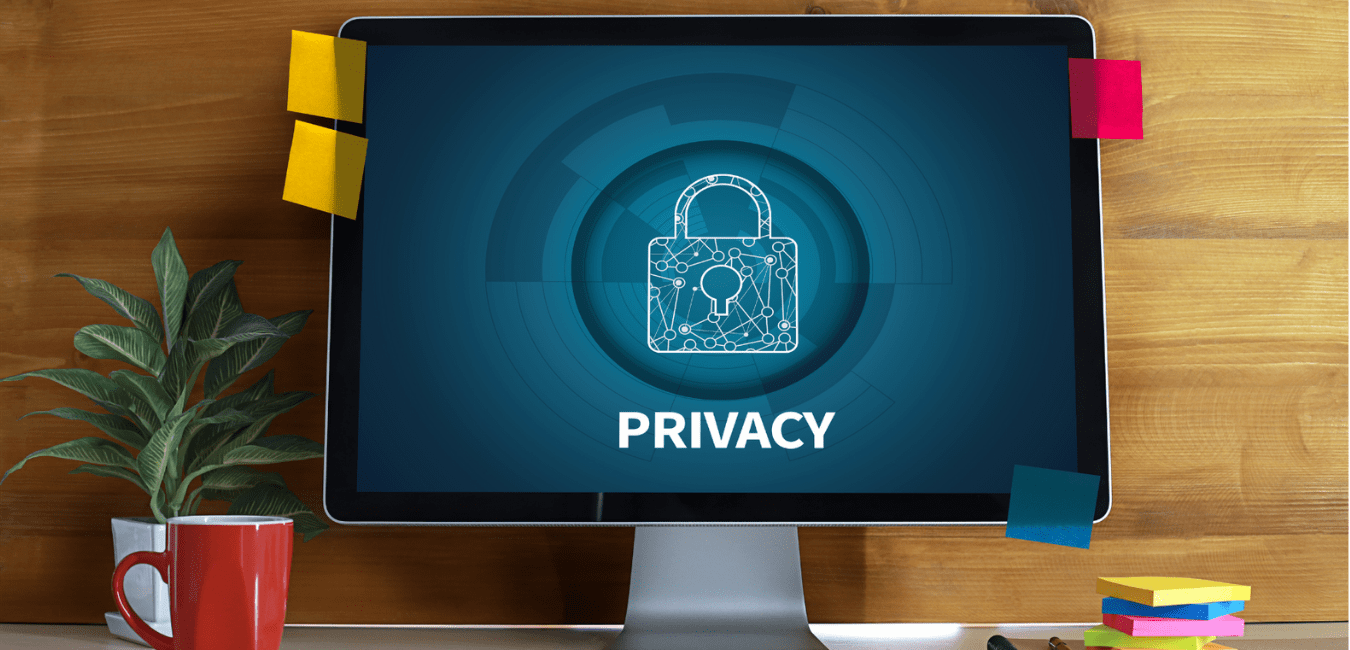Here in this blog, I shall tell you about how to add a privacy policy to the WordPress website and also about the WordPress Privacy policy guide.
Whether you have a blog website or business/eCommerce site or you are a freelancer, the privacy policy is a must to be added.
Adding a privacy policy enhances your site’s credibility. This is a basic requirement to have a privacy policy to get Google AdSense approval.
If you still don’t have any idea about privacy policy or why to add this, then do not worry at all. Once you go through this blog, all your doubts will get cleared.
In the meantime, if you want to go through how to create your own website in simple steps then click here.
So, let’s begin,
What is a Privacy Policy?
“A privacy policy is a statement or a legal document that discloses some or all of the ways a party gathers, uses, discloses, and manages a customer or client’s data. It fulfils a legal requirement to protect a customer or client’s privacy.”-Wikipedia
Do I need a WordPress Privacy policy guide in my website?
As you know, all websites collect information about their visitors in different ways, websites are required by law to disclose the information they collect about their visitors, and how this information is used. This is required in many countries including the US and the European Union.
All websites on the internet should have a privacy policy page. It protects your business from legal issues and also helps build consumer trust. So, you need to add a privacy policy page to comply with all such legal requirements.
What is the GDPR (General Data Protection Regulation)?

“The General Data Protection Regulation 2016/679 is a regulation in EU law on data protection and privacy for all individual citizens of the European Union and the European Economic Area. It also addresses the transfer of personal data outside the EU and EEA areas.”- Wikipedia
This law is applicable to every website even if you are not from the EU countries.
What is the CCPA (California Consumer Privacy Act)?

“The California Consumer Privacy Act is a state statute intended to enhance privacy rights and consumer protection for residents of California, United States.” Wikipedia
This law is applicable to those websites which collect personal information from California residents.
These above laws and many else has become a standard to be complied with. To keep up with the norms, you have to draft a Privacy policy and provide the same in your site.
What should you include in a Privacy Policy?
A privacy policy will include mainly cover the following,
- What personal data you collect and why you collect it?
- Who do you share your audience data with?
- How long you retain their data?
- Contact information of your audience.
- How you protect those data?
- What third parties you receive data from
- Disclosure requirements?
- And if you have any other source of collecting audience information.
So, the above points are in general to be elaborated in a privacy policy. And if you have any other points to add, that you can do. It’s a tedious job to least down all the points or answers of the above questions.
However, the WordPress privacy policy guide makes that super easy. In your WordPress settings, you can already find a draft privacy policy covering most of the above points. So, let’s find out, how to add a privacy policy to the WordPress website.
Adding a WordPress Privacy policy
Adding a Privacy policy page is very easy with WordPress.
Firstly, log in to the WordPress dashboard and then scroll down to settings, you will find the Privacy tab. Once after clicking the tab, the privacy settings page will appear in which, Privacy page ‘edit’ and ‘Preview’ options will be there.
Select ‘edit’, which will navigate to an editable privacy page. WordPress already keeps a draft form of privacy policy. Go through the page, and if you want to edit or change any section or want to add something else, you can do it easily here.

Once done with editing, publish the page as shown in the below snapshot.

Now after publishing, the privacy policy can be found in the Menu bar of your website. To keep the policy in the footer area, just follow the below steps with snapshots,
Adding a Privacy Policy Footer for WordPress
So, to add a Privacy policy in the sidebar, follow the below steps,
Firstly, go to the ‘Appearance’ tab in your WordPress dashboard, then drag the ‘navigation menu’ into the Footer bar tab.

Secondly, go to the Menu tab and select the Footer menu. Once done, select the Privacy policy Pages column and click the Add to Menu tab, this will include the Privacy policy in the Footer menu.
After completing these steps, click the Save menu option.

Finally, again hover to the widgets tab and go to the Footer Bar, from the drop-down list select the Footer menu and click on save.

Once, you click save, that’s it, your privacy policy will be seen at the footer area of your website as shown in the below snapshot.

In the same way, to place the privacy policy in the sidebar, follow the above steps and in the place of the Footer bar in the widgets section select Sidebar (left or right as per your requirement). And also in the Menu bar create a sidebar menu for adding the privacy policy in the sidebar.
In this connection, note that the arrangement of the Menu bar and Widgets tab might be a bit different in different themes. However, the basic procedure is almost the same.
Plugins and tools: Privacy policy generator for WordPress
To make your work easier, there are a few plugins and tools which works as Privacy policy generator for WordPress
Below is a list of some good plugins and tools which can be used to generate privacy policy.
WP Legal Pages
WP Legal Pages is a very good plugin that makes it easy for you to generate a privacy policy for your website. Just go to the Add new section in the plugin area, install the plugin, enter your business details and hit the Save button to generate the Privacy policy page.

You can also use WP Legal Pages to generate GDPR privacy policy, GDPR cookie policy, terms and conditions, medical disclaimer and a lot more.
TermsFeed
TermsFeed is another good plugin, which can be used to generate Privacy policy. With this plugin, you can create privacy policies, terms and conditions, terms of service, cookie policies and a lot more.

Some of the services of this plugin are chargeable.
WP Terms Popup

WP Terms Popup acts as a pop-up, whenever anyone visits the website. It asks for the user’s consent and shows a message to accept or deny the terms and conditions.
WP Auto Terms

WP Auto Terms is another WordPress plugin that can help you create a range of legal documents for your site. This can be a Privacy Policy, a Terms & Conditions agreement or a Cookies Policy.
Conclusion
A privacy policy most of the time is ignored. However, this is one of the most important pages to be included in a website. A site is very much safeguarded with the use of a privacy policy.
Though there are a number of plugins and tools used for the Privacy policy generator for WordPress, it may not fulfil the 100 per cent requirement, as the laws and legal procedures changes frequently. There are a large number of points in procedures such as GDPR, so to include all in a privacy policy is cumbersome.
To include a privacy page with the help of the above methods is good to start your website. Once your site starts attracting more visitors, try for a premium plugin for legal compliances.
So, did you find this article ‘How to add a Privacy policy in WordPress’ useful? and do tell me how you have added the privacy page to your website. I shall love to see your suggestions below, and if you think my post can help anyone, then don’t forget to share it on your social feed.
That’s all!!
Happy reading!
Tanay 🙂