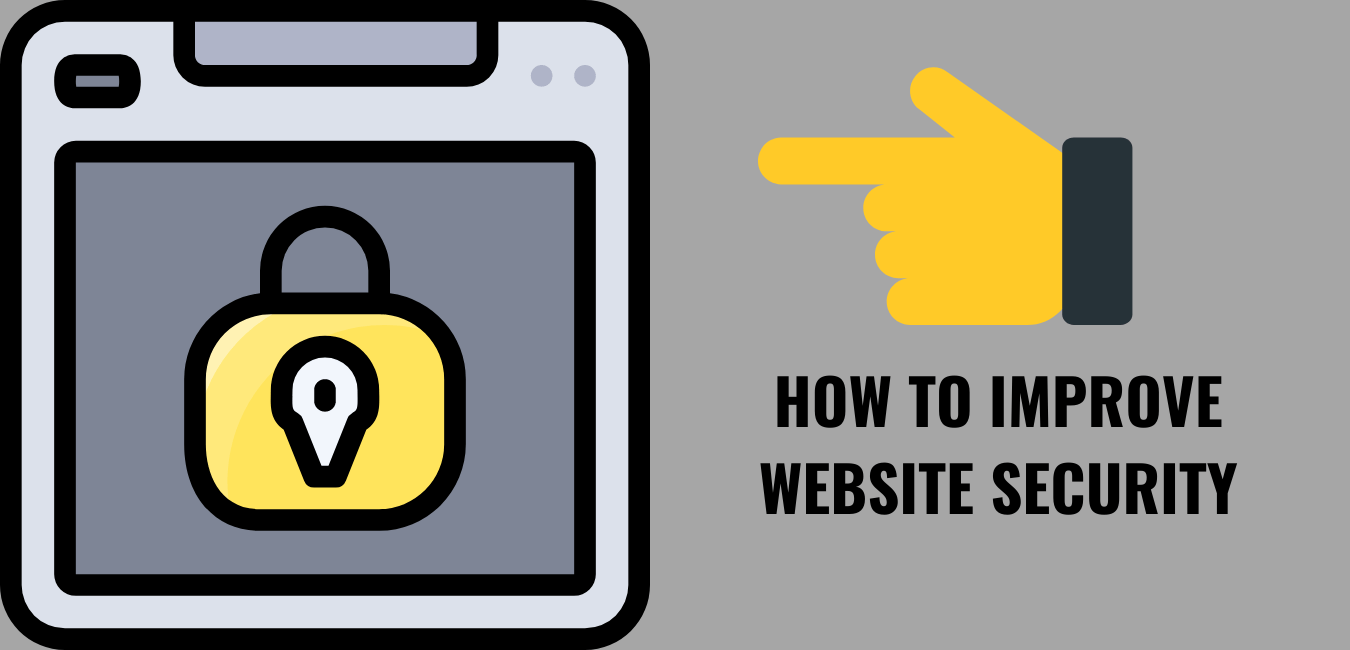When web surfers land on your small business’s website, they want to know that their information remains secure and private. Unfortunately, the crucial HTTPS protocol isn’t as foolproof as it once was. In this article I have listed down 7 tips of how to improve website security.
Today’s savvy internet users expect you to take further steps to protect their safety before they share information or make purchases. A secure website is also necessary for your protection.
The right steps can keep your data safe from hackers, protect against site crashes, and safeguard your money. Here are resources that small businesses should look into when they’re considering website security, brought to you by Shoutway.com.
1. Secure Business and Personal Computers

Your personal computer, and those of your employees, could allow hackers access to your business website. Learn safe practices for browsing online and train your employees to develop those safe habits as well; the more you know about digital marketing, the better. Add security programs to every computer that is connected to your website.
It is also important to limit access to your business website whenever possible. Most of your employees, guest bloggers, web designers, and other users don’t need authority to change settings and protocols on your website.
When you do give employees access to business computers, assign unique usernames and passwords to each individual.
2. Increase the Strength of Your Passwords

According to security studies, attackers attack websites in the United States every 39 seconds.
These relentless efforts involve the use of usernames and passwords that haven’t been properly secured. Computers are often targeted indiscriminately by the thousands.
Even if you believe that no one would be interested in targeting your website, Norton.com states that it is vulnerable without an uncrackable password:
⦁ Avoid using personal information, such as family and pet names, birthdays, phone numbers, or addresses.
⦁ Don’t use real words. These are too easy for hacking software to process.
⦁ Create long passwords full of numbers, upper and lowercase letters, and special characters.
⦁ Do not write your passwords down. Instead, use memory tricks or key phrases to remember them. Password manager programs are tools that encrypt your passwords for your protection.
⦁ Update regularly. The passwords to your financial accounts should be updated every month and computer logins should be changed quarterly.
⦁ Use a different password for every account, so hackers can’t gain access to all of your accounts at once.
Good password protocol can save you, your website, and your site’s visitors from a lot of trouble — both financially and emotionally!
Check out the below additional resource for more detail on password security
How Often Should You Change Your Password?
3. Replace Your SSL with TLS

A Secure Sockets Layer and certificate prove your site has an encrypted connection. Consumers often look for evidence, such as a padlock in the address bar, before they are willing to interact with your site. However, today’s cybersecurity experts recommend replacing SSL with Transport Layer Security.
TLS provides protection against attempted downgrades, complex sequence numbers, digital key protocols, a “handshake” verification that messages are complete, and a pseudorandom function.
4. Install Anti-Malware Software

Use anti-malware software to identify and protect against malicious software. These programs scan for malicious code hidden within your computer system. This code is often introduced to computers through operating systems, email, the internet, and removable media such as flash drives. There are many types of malware:
- Adware
- Bots
- Keyloggers
- Ransomware
- Rootkits
- Spyware
- Trojan horses
- Worms
When choosing malware protection, look for platforms that target all of these threats. The right software should also feature machine learning, white and blacklisting capabilities, exploit blocking, and indicators of attack recognition.
5. Hire Cybersecurity Experts

Hire professionals with expertise in identifying and protecting against cyberattacks. A freelance WordPress expert can have the insights, tools, and experience to protect both your site and your customers’ information.
If you’re not sure how to recognize an expert, read through available reviews, compare costs, and check out delivery times. Your chosen expert should also understand how your business operates. Take time with the hiring process to select a professional with the necessary skills.
6. Update Your Software
The software you used to create your website a few years ago could already be so outdated that the security protocols are no longer effective. Older programs become increasingly vulnerable, so make sure you have the most recent versions of plugins, WordPress software, and anything else that can or needs to be updated.
Don’t merely depend on your web hosting provider to keep your website secure. Also, remember to run backups on the programs you’re using as well.
7. Control Your Comment Section

Spam in your comment section often comes in the form of links and backlinks. These “comments” aren’t useful to your readers and may discourage your website visitors from staying around.
Phishing links may also pass malware on to your visitors. If malicious links or URLs are found on your website, you may be penalized by Google crawlers, which could ultimately drive your SEO ranking down.
Hacking can harm your small business in many ways, by reducing traffic to your site, exposing your visitors’ information, and even getting your site suspended. All of these risks could mean the loss of capital that your business can’t afford.
Don’t make things easy for hackers; learn how to keep your website safe for the welfare of your business and your own peace of mind.
Conclusion
Keeping your website along with your system safe is one of the most important activities that bloggers, internet marketers, students, professionals, web designers, online businesses and influencers needs to take care.
There are more than 1.7 billion sites on the web and thus the online and social security has become more important now then ever.
The above safety points constitute a checklist for any individual or business connected with the online world.
So, how do you keep your website or business safe in this digital environment?
Do let me know in the comment box.
That’s all!!
Cody Mcbride