In this Moosend vs Mailchimp detailed comparison article, I have pointed out the various differences and features between these two leading email service providers. If you are in doubt about which one to opt for, this unbiased, detailed guide will help you to finalise your decision.
In the meantime, you can also go through the following posts
How good is Moosend email marketing tool?
A Guide to Email Marketing Automation Tools
How to create your own website in less than an hour
9 free blog promotion ideas for beginners
Disclaimer note: This article may contain affiliate links, which means we make a small commission if you end up buying the product at no extra cost. Saying so, we give high marks to the products, review those which we test and find the best.
- Moosend vs Mailchimp: Defination
- Pros and Cons: Moosend vs Mailchimp
- Pricing Moosend vs Mailchimp
- Interfaces Moosend vs Mailchimp
- Automations Moosend vs Mailchimp
- Integrations Moosend vs Mailchimp
- Email editor and landing page builder
- Landing pages and subscription forms
- A/B Split testing Moosend vs Mailchimp
- Customer support: Moosend vs Mailchimp
- Frequently asked questions (FAQs)
- Final thoughts: Moosend or Mailchimp
Moosend vs Mailchimp: Defination
What is Moosend?
Moosend can very well sail you down the path of email marketing and automation with their powerful analytics. With the new robust AI tools, Moosend can help you immensely advance in your email marketing journey.
The tool provides you with email automation, a landing page builder, subscription pop-ups and forms, an email editor, and a good email delivery rate of close to 98%.
The best feature of Moosend is that it provides an email marketing automation platform in the free plan(30 days) itself.
What is Mailchimp?
MailChimp is considered one of the first email service providers that were introduced in the digital marketing web.
They offer a free plan to send up to 10,000 emails every month to a maximum of 2,000 subscribers. That’s why it is a favourite for small businesses or individual business owners looking for a small yet effective email marketing platform.
With its premium plans, you can get numerous automation and integration options that lessen your efforts and provide you with expected results.
| Features | Moosend Review | Mailchimp Review |
| User-friendliness | Moosend’s interface is simple and user friendly | Mailchimp’s interface is a bit old. |
| Forever free plan | Moosend’s forever free plan is stopped from Jan 2022. Currently, it has a 30 day free trial with all premium features | Mailchimp has a forever free pan up to 2000 contacts, it does not include the premium features |
| Starting paid plan | Moosend pricing plan starts from $9/ month when paid yearly | Mailchimp’s paid plan starts at $10.21/month |
| Delivery rate | Moosend has a high delivery rate of close to 98% as per the email marketing delivery test | Mailchimp delivery rate is 95.5% rate |
| Email automation | Prebuilt email automation sequences are available | Most email automation sequences need to be customized |
| Split testing | Moosend allows two versions for split test | Mailchimp has a higher number of versions along with additional multivariate campaigns |
| Affiliate marketing | Affiliate marketing-friendly | Not affiliate marketing friendly |
Pros and Cons: Moosend vs Mailchimp
Moosend
Pros
- An email editor
- Split testing available
- Email marketing automation
- Plans are cheaper
- Chat-box facility
- Campaign analytics
- Subscription forms and landing page builder
- Email reporting and analytics
- Affiliate marketing-friendly
Cons
- Support is not available on weekends in free plan.
- Lesser template collection
- Mobile version/app not available
Mailchimp
Pros
- Customer Journey Builder
- Multiple starting and branching points
- Pre-built journeys
- Custom-coded templates
- Multivariate testing
- Advanced Segmentation
- Behavioural Targeting
- Marketing CRM
- Good for e-commerce and small business.
- Mobile version /app available
Cons
- Not affiliate marketing friendly
- Sometimes interface works less user friendly
Pricing Moosend vs Mailchimp
Moosend Pricing
On this front, Moosend pricing plans are very much affordable. The tool had a free plan for beginners and newbies up to 1000 subscribers with specified features but is discontinued from Jan 2022.
Presently, Moosend is offering two paid plans one is the Pro plan and another one is the Enterprise/Custom plan in addition to a 30-day free use of all their premium features.
A snapshot of the present Moosend pricing is shown below.
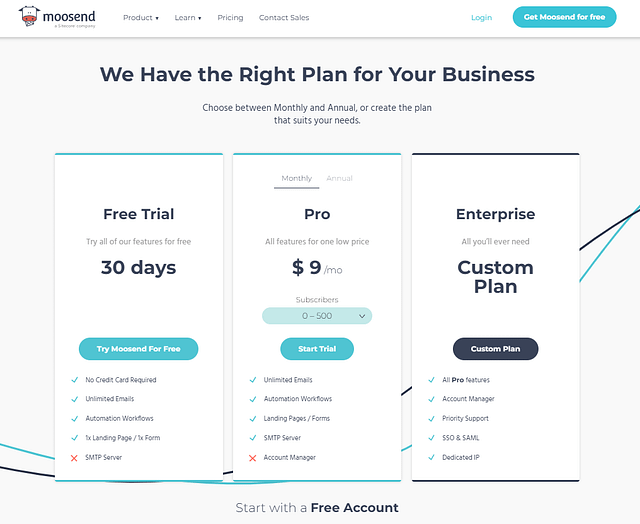
In the Pro plan, which chargers $9 monthly, the following features are available
- Landing pages
- Email designer
- SMTP server
- Support to 5 team members
And finally, the Enterprise plan which is available for above 50K subscribers, have the following features,
in addition to the Pro plan,
- Custom reporting
- On boarding and migration
- Support for 10 team members
- Personal account manager
- Priority support.
Mailchimp Pricing
Mailchimp plans are a bit diversified with a free plan for beginners.
In the Free plan, the following features get underway.
- Upto 2000 contacts
- Marketing CRM
- Creative assistant
- Website builder
- Mailchimp domain
- Forms and landing pages
The Essentials plan is for those who want support all around the clock with a monthly charge of 9.99$, the features in addition to the free plan are
- Upto 50k contacts and 3 audience
- A/B testing
- Chat support
- Custom branding
In the Standard Plan, the customer gets data-driven automation at a price of 14.99$ monthly. The various features are

- Upto 100k contacts and 5 audience
- Behavioural targetting
- Dynamic content
- Custom journey builder and branding points
And finally, the Premium plan is for advanced features and customization at a monthly charge of 299$, below are the points,
- 200k+ contacts and unlimited audiences
- Advanced segmentation
- Phone support
- Everything in Standard plan
Winner
Moosend with its simple and straightforward pricing is better shaped compared to Mailchimp, which has a number of segmented plans. So, my vote goes to Moosend.
Interfaces Moosend vs Mailchimp
Moosend Interface
Hover over to Moosend.com and enter your sign-in details. After login, you will be directed to the below page, which is the dashboard. Just recently Moosend has changed its interface with a new look. However, the tabs and functions are the same as indicated in the below snapshot.
In the dashboard, you will find the summary of your email marketing campaigns. Parameters like the number of recipients, opening reports. clicks, unsubscribers and all other details.
On the left side, as shown in the above snapshot, you will find all the email marketing functional tabs to run your campaigns.
Campaigns: Here you can find all your email campaigns and create new ones., This section also shows you all the details of your running and old campaigns.

Lead generation: In this section, you can find all your lead generation ammunitions. Including the landing page and subscription form option. There are a good number of templates available both for landing pages and forms.
Mailing lists: Here you can create your own email list. Whenever any of your audience subscribes to your website’s newsletter or shares their email details in exchange for any lead magnet, those emails will get stored in this section.
You can also add any other email addresses manually here.
Additionally, email segmentation is also available in this section. You can segment your emails based on tags or reports.
Automations: This section takes care of all your email marketing automation. Inside the automation tab, you will find the ‘My workflows’ and ‘Recipe’ section. In ‘My workflows’ email automation sequences are created and stored. And in ‘Recipe’, there is a list of pre-built email automation sequences.
You can select any one as per your requirement or can create a new one.
Reports: In reports, you can check through the results of your email marketing campaigns, it will show you the AB testing results, email open rates, click-through rates and campaign types.
Integrations: Moosend can also be integrated with almost all other major online platforms such as Moosend Zapier, WordPress, Mailchimp, Drupal and many more.
Mailchimp Interface
Once you log in to Mailchimp, the below Dashboard will appear. On the left side, you will find all the interface tabs,
Create: Here you can create all your required emails, automation, website, landing pages, sign up forms, social posts and many more.
Audience: In the audience section, all the required interfaces with respect to contacts and subscribers are stored. Here, information about contacts, tags, email segmentation, inbox and surveys are listed.
Campaigns: In the campaign section, you will find all your email campaigns, email templates and reports regarding your email marketing sequences.

Automation: As the name suggests, in this section you will get all your automation sequences, customer journeys, and can also create retargeting ads.
Website: In this section, you can create your own website to sell products, purchase domains, website settings and reports. The best part is hosting a website on Mailchimp is free.
Content studio: Here you can create your all content for your email marketing and landing pages, you can also connect your Facebook feed, pages and sync Instagram profiles. In the content studio section, you can store all your files, works, products and can also create your own logo.
Integrations: Mailchimp can be integrated with almost all other leading online platforms. Such as all leading social platforms, website builders, eCommerce, design platforms and many more.
Winner
Moosend’s interface is much simple, categorised and easy to understand, in comparison, Mailchimp’s interface is a bit old fashioned. My vote goes to Moosend.
Automations Moosend vs Mailchimp
With automation, everything in email marketing takes care of itself and sends the emails without indulging a dedicated professional all day round thus automating your marketing.
Email marketing automation is based upon a workflow created by the user in any of the email marketing tools. The workflow runs within the boundaries that the user has set up or directed.
Automation is one of the most important tools for running a business in today’s world. Be it an eCommerce, blog, affiliate marketing or personal products outlet, email automation plays a vital role in bringing sales.
Saying so, let’s now have an overlook on Moosend and Mailchimp’s email automation systems.
Moosend Automation
In Moosend, email automation is simple with a user-friendly interface. The best part with Moosend is, the email automation option is available in the free plan itself (Now the free plan is changed to 30 days free).
In the email automation interface, the user has to create workflows giving specific instructions such as email timing, personalized email content, split options for testing and many other options.

Moosend has a number of pre-built email automation templates. In addition, you can also create your own customized automation sequence. The prebuilt templates cover almost all types of email marketing campaigns, you just have to select and create your workflow.
Mailchimp Automation
Email marketing automation in Mailchimp is simple and user-friendly. However, in Mailchimp, you won’t get the email automation option in the free plan. For this, you have to upgrade to a paid plan.
Mailchimp nowadays included an advanced option as ‘customer journey‘ in their email automation section, which lets you visually map dynamic, automated marketing paths for your customers. Mailchimp trigger when subscribers are imported through its forms and landing pages.

{:>
Winner
Mailchimp and Moosend both have a great email marketing automation system. Moosend offers email automation in its 30-day free plan also with various pre-built templates which keeps it ahead of Mailchimp. My vote goes with Moosend.
Integrations Moosend vs Mailchimp
When you check out for integration options of Moosend, it lists down all the platforms and tools on Moosend’s integration page.
The tool has integration options with most of the leading content management systems, customer relationship management platforms, E-commerce platforms, Lead generation tools, Zapier platform and many more.

Mailchimp, the similar way being one of the oldest email marketing tools, has integration options with a huge number of leading CMS, E-commerce, Lead Generation, CRM, Designing tools, Event platforms and many more.
To know more, check out all the Mailchimp integration details here.

Winner
Mailchimp with its much bigger library of tools with which it can integrate is always one step ahead of Moosend. Here, my vote goes to Mailchimp.
Email editor and landing page builder
Moosend email editor is simple and user-friendly, with all the instructions about the email set-up steps are shown clearly.
The new Moosend email editor section also shows a snapshot with most of the details that need to be filled. In the below email editor snapshot, a user has both the option to create an HTML or plain text copy.

In addition, Moosend email editor has the option to connect the user’s Google Analytics account, through which it can track the traffic. The ‘campaign review’ option helps to track the email campaign based on sales, orders, leads etc.
There are a good number of email templates available which are both desktop and mobile-friendly in the current Moosend email editor, along with the custom editor option. The email editor integrates with Stock photos, Google Drive, Facebook, Instagram, Giphy and Dropbox.
The email editor is a drag and drop facility, which gives a better user experience.

Mailchimp email editor is more of a simple type and here also, all the following steps of how to create an email campaign is shown stepwise.
Mailchimp email can also be integrated with Google Analytics to track your email campaigns, orders and visits.
Unlike Moosend, to integrate Google analytics with Mailchimp email editor, you have to hover over to the Integration tab search for the tool and check the steps to integrate.

Mailchimp has a large variety of email template libraries.
Users can select the layout and theme for the template as shown in the below snapshot. More than 100 email templates are available currently, giving users a lot of freedom to choose from.
The email editor has a drag and drop facility.
The drag and drop option is less user friendly, and take a good amount of time to create a complete email.

Landing pages and subscription forms
Moosend has a drag and drop user-friendly landing page and form builder. It has a library of pre-built templates. Moosend landing pages have the option for Google analytics and social media tracking. Custom fonts, personalization are available.
The landing pages are fast loading with beautifully crafted templates.

Moosend provides Five types of subscription forms as.
- Pop-up
- Inline
- Floating bar
- Floating box
- Full page
The forms are simple and require just a drag and drop option to create as per your requirement. Once done, Moosend has a few integration plugins, with the help of which you can embed the form in your website with the help of the Moosend API key.

Mailchimp offers a greater range of landing pages and free landing page builders. You can bring all your landing pages under one domain in Mailchimp. Create landing page by including images, meta description and Mailchimp landing page favicon.
The landing pages are mobile responsive. Mailchimp provides tracking of landing pages about traffic, clicks, views, conversion etc.

As shown below, there are Five types of subscription/ embedded forms as,
- Classic
- Condensed
- Horizontal
- Unstyled
- Advanced
To embed a MailChimp form to your website,
Go to the form builder> generate embedded form code> form options> Add form to 3rd party websites> Enable GDPR fields, that’s it.

Winner
Moosend’s email editor and landing page builder offers more ease of use. With Moosend you can directly connect with your Google analytics in a few clicks. Moosend presents a more easy to navigate website compared to Mailchimp which has a slow drag and drop interface. Thus my vote stays with Moosend.
A/B Split testing Moosend vs Mailchimp
In Split testing of emails, landing pages etc. usually more than one version is created and after that, it is tested by running campaigns.
Moosend split testing is also tested for two different versions of a subject, and based on the results of which one of the versions that come out popular will be sent to the biggest chunk of the audience or subscribers.
Enter all the details as indicated in the Moosend split test dashboard. After that select your email list in the next step.

In the third step, design your email or landing page, and in the next split test your designs. For split test purposes, Moosend allows two versions
- Campaign with the highest number of unique opens
- Campaign with the highest number of unique clicks

In the case of Mailchimp, the split testing part is a bit advanced, as Mailchimp can test using different versions of your created copy.
To choose the winning version, Mailchimp follows
- Automatic: Open Rate, Click Rate, or Total Revenue
- Manual: Report Statistics

Additionally, Mailchimp gives the option to go for Multivariate testing in its premium plans.
Multivariate Campaigns version allows the user to check for even multiple small functions, which can have a big effect on the overall performance of the campaign.

Winner
In the split testing area, Mailchimp offers more versions compared to Moosend, additionally, in its higher plans, Mailchimp presents a more advanced multivate campaign version, making split testing worthy, So, naturally, my vote goes with Mailchimp.
Customer support: Moosend vs Mailchimp
Moosend has a very good customer support base. Even in its 30-day free trial, the email service provider offers chat and mail support.
Moosend has a library of knowledge base stacked with video tutorials and webinars to understand all its features with ease.
It also offers step by step video tutorial series about the email marketing process.

Mailchimp is one of the champions in the email service provider arena, it has a huge database of help files, tutorials, guides, phone support etc. Due to the great number of customers, Mailchimp has a large database and support system.
However, Mailchimp does not offer chat support for its a free plan, unlike Moosend.

Winner
Both Moosend and Mailchimp has very good support with a well-organised knowledge base. The only point where Moosend is slightly ahead is it provides chat and email support for its free 30-day plan also (earlier it was a forever free plan)
Frequently asked questions (FAQs)
Q. IS Moosend free?
A. Moosend pricing plans are very much affordable. The tool had a free plan for beginners and newbies up to 1000 subscribers with specified features but is discontinued from Jan 2022.
Presently, Moosend is offering two paid plans one is the Pro plan and another one is the Enterprise/Custom plan in addition to a 30-day free use of all their premium features.
Q. IS Mailchimp free?
A. Mailchimp offers a forever free plan up to 2000 contacts.
Q. Does Moosend have dedicated IP?
A. Moosend offers dedicated IP for high volume email senders for business-related. They monitor the email marketing program and if the individual is fit for a dedicated IP, then Moosend provides one.
Final thoughts: Moosend or Mailchimp
In this write-up, I have tried to present you an unbiased and straight to the point comparison between two leading email marketing tools Mailchimp vs Moosend.
With respect to all the parameters, Moosend has come out as the overall winner based on the ease of use, interface, Moosend pricing and automation. Moosend’s simple and user-friendly interface has started to build its brand in the last few years.
Mailchimp is always a great email service provider and due to its forever free plan, the tool is immensely helpful to beginners and newbies. Moosend can come out as a great Mailchimp alternative.
It’s based on the user’s requirement to finalize his or her requirement, that’s why this post is all about.
So, if you are a blogger or marketer, don’t miss out on an email list that will include your most trusted audience. And if you are using any, I would love to know that.
Do, inform me in the comments. Will love to see your suggestions too.
Till my next post,
Cheers 🙂
Dear visitors, I have put a lot of effort to create this detailed post on Mailchimp vs Moosend. Your small help in sharing the same in your social feeds will help me a lot. This small gesture from you will boost my confidence immensely in sharing such value-added posts in future.




