Pros
- Great user interface
- Forever free plan best for beginner
- Email automation available in free plan
- Pre-built automation sequence
- Affordable pricing
- Chat-box facility
- Affiliate marketing friendly
- Great delivery rate
Cons
- Landing page not available in the free plan
- Support is not available on weekends.
- Lesser template collection
Moosend review: G2 crowd
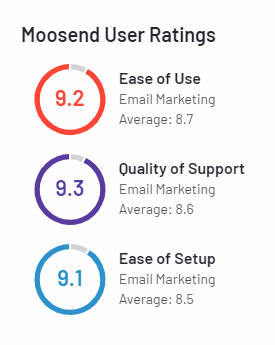
With a great user-friendly interface, Moosend email marketing software is in the run to become one of the top email marketing tools.
Email marketing in today’s world has become more and more important for small to medium online as well as offline businesses.
Online research shows that for every 1$ spent on email marketing tools, the return is 42$, and that is a whopping 4200% Return on investment!! yes that’s the return if done correctly and effectively.
From sending personalized emails to automation, email marketing can generate wealth for your business even while you are sleeping. Though using these tools can be overwhelming, Moosend has made it simple nowadays.
In this unbiased and detailed Moosend review, I have tried to show all the Moosend features and benefits, integrations, Moosend pricing, working principle, Moosend alternatives and many more.
Disclaimer note: This article may contain affiliate links, which means we make a small commission if you end up buying the product at no extra cost. Saying so, we give high marks to the products, review those which we test and find the best.
- Moosend review: G2 crowd
- Benefits of using Moosend email marketing tool
- Moosend email marketing pricing
- Who can use Moosend email marketing software
- Moosend login and features
- Moosend alternatives
- Frequently asked questions (FAQs)
- Conclusion: My final verdict on Moosend email marketing tool
- Exclusive bonuses from shoutway.com
Benefits of using Moosend email marketing tool
Moosend can very well sail you down the path of email marketing and automation with their powerful analytics. With the new robust AI tools, Moosend can help you immensely to advance in your email marketing journey.
The tool provides you with free email automation, landing pages, subscription pop-ups and forms, Moosend email editor, page builder and good Moosend deliverability for the first 30 days without the use of any credit card.
The best feature of Moosend is that it provides an email marketing automation platform in the free plan itself and might be the only one that has such an option.
Saying so, look at the following benefits of using Moosend
- High-Volume Sending
- Split testing available
- Basic Reporting
- Text and Themes templates available
- Email Analytics
- Manage Email Deliverability
- Sending Outbound Emails
- Manage Email Lists
- Campaign analytics
- Subscription forms and landing page builder
- Email reporting and analytics
- Credits available for small businesses on pro-rata basis
- Moosend support
Moosend email marketing pricing
On this front, Moosend pricing plans are very much affordable. The tool had a free plan for beginners and newbies up to 1000 subscribers with specified features but is discontinued from Jan 2022.
Presently, Moosend is offering two paid plans one is the Pro plan and another one is the Enterprise/Custom plan in addition to a 30-day free use of all their premium features.
A snapshot of the present Moosend pricing is shown below.

For businesses that generally don’t send email campaigns on a regular basis, a monthly subscription is not the best option for them.
In that case, also, Moosend gives a better option of a credit-based service, which is as below,
1000 credits at 3$
5000 credits at 15$
25000 credits 25$
One credit equals one mail sent. So, it presents a good option for such enterprises to do credit based email marketing. In this case, the customer gets a dedicated account manager from Moosend.
Who can use Moosend email marketing software
Moosend is an affordable and user-friendly email marketing software. The tool now provides a 30 day free plan without the use of any credit card. After 30 days, the user has to upgrade to any of the paid plans as shown above.
The following type of customers but not restricted to will find Moosend beneficial for their businesses.
- Bloggers
- Marketers
- Affiliate marketers
- Creators
- Small businesses
- Video preneurs
- Youtubers
- Ecommerce
- And many more
Moosend has more than 1000 customers throughout and everyday they are growing, in that list, there are some leading names as,
- Electric Ireland
- Dixons
- Fox
- World Wildlife Fund
- National Bank of Greece
- The Make-a-Wish Foundation
- And many more
Saying so, Moosend is much better when it comes to eCommerce, with a wide range of inbuilt functions built, Moosend woocommerce is a great customer choice.
Moosend login and features
So, after getting a fairly good idea about Moosend, let’s see the steps to register.
In the first step, click on the below link to head over to the Moosend login page, a snapshot of the same is attached below.
Now click on the Get Moosend for free tab in the Moosend login page to start registering. And one more good part is that the free plan does not ask for a credit card.

Once after clicking the tab as shown in the above snapshot, it directs to the below page, where it asks for the email id to be entered. Try to get a customised email id, as a professional address is accepted fast.
Using a personal mail id (e.g. Gmail, Yahoo, Hotmail etc.) for email campaigns are generally not recognised by email operators and in most case goes to spam.
If you don’t have a customised mail id, don’t worry at all!!
Just hover on to the below article and create one absolutely free.
How to create your custom email absolutely free

Once after entering your mail id, click on continue, which will take you to the below screen.

In the above step, enter your domain name, which will be your URL to return to your account. So, you can give your website domain name as your Moosend login domain or any catchy one as per your needs.
Set your password and check the box for accepting terms and conditions. Do have a look at the conditions also. After that, click on the Register button, which will take you to the below screen.

In this step, enter your name and click on the continue button, which takes you to the personal details page

In the above window, write all your details such as company name, address, city and pin code. You can give your own home address for any online business. And if you are a registered entity, enter your own details.

The next step asks you to reply to some basic questions, as shown above, try to answer all as per your best knowledge.
Once completing all the questions, hit the continue button and BOOM!!
You are almost done with the sign-up process. Now go to your registered mail ID, where Moosend will send an activation link. Click on the link and that’s done with your registration.
You are now registered with Moosend.

Now go to Moosend login page and enter your sign-in details. After login, you will be directed to the below page, which will be the dashboard.
In the dashboard, you will find the summary of your email marketing campaigns. Parameters like the number of recipients, opening reports, clicks, unsubscribe, Moosend deliverability and all other details.

On the left side, as shown in the above snapshot, you will find all the email marketing functional tabs to run your campaigns.
In the first instance to create your mailing list, assign a name for the list by clicking on the mailing lists tab on the left bar as shown below. Then hover onto ‘Create new list’ and click on it, once after opening the new window, give a name to your email list.
It can be your domain or any of your preferred ones.

Starting a new email marketing campaign is as easy as a few single clicks in Moosend. As shown in the below snapshot, just hover on to the New campaign or Campaigns tab and you will find a list of pre-made campaign tabs such as,
Regular campaigns, Split testing, RSS campaigns and many more. After that just based on your business select any one of the campaigns, click on the Create option on the right side and just follow the further simple steps to create a campaign.

The next step is about the Lead generation tab. Presently the available tools for lead generation in Moosend are as
Both the options are greatly important for any business to start generating leads.
However in the free plan, only a subscription form tool is available, Moosend Landing page option is only available in the paid plans (which are equally affordable for any beginner)

Click on the Create subscription form located on the right side as shown in the above snapshot. After that, you will be directed to the below ‘choose form type’ page, where just choose your required type of form Pop-Up, Inline, Floating etc and click on the Create button on the right side.
Then you will be redirected to Basic settings page, where just enter the name of the lead generation campaign, After that in the next step choose the Layout and content designer to land into the form designer section.

Below is a snapshot of the Layout and content designer interface. Moosend has a good library of prebuilt landing pages and subscription form templates.
You can directly select any prebuilt template and use it directly to use it for your website.
OR, you can create your preferred form by just drag and drop options available in the Moosend landing page editor.
Moosend email editor is a powerful tool that allows you to design and send professional-looking emails with ease.
It features a drag-and-drop interface, which makes it easy to create content and design your campaigns. Moosend email editor also offers an intuitive drag-and-drop editor for HTML templates, which makes it possible to customize your messages without having any coding skills.
The Moosend email editor also enables you to create personalized messages with the help of our AI writer.
Just get your hand dirty and play around with the drag and drop options and within minutes you will have your form ready.

Email automation is one of the most powerful weapons for any business, marketer, blogger etc. If you want to make sales and increase your business value while sleeping, then email marketing automation is the tool you need.
The best part with Moosend is, the email automation option is available in the free plan itself. And for beginners, it comes in very handy as it is available in the 30day free plan.
To select an Moosend automation type, click on the Automation tab on the left bar as shown below. After that, you will find a list of automation sequence type. Based on your requirement, select anyone and proceed.

In the present case shown below, I have selected the welcome email sequence, which is used when anyone subscribes your blog or business for getting any lead magnet or newsletter and shares his or her’s personal email details.
Once they subscribe, it triggers an email sequence that is already stored in the automation series. In the below screen you can see the email sequence type, and you can customize the sending time, the number of emails to be sent, split test, delivery, personalized touch and much more.
The below snapshot is just to give you a feel about some of the options in the Moosend automation.
Email automation is a broad topic and I shall come up with a detailed tutorial/video in future.

Finally to integrate your website with Moosend for collecting leads with the help of landing pages or subscription forms, hover on to the gear-shaped button on the top-right side of your dashboard.
Once after clicking on it, a drop-down list is shown, from here, select the Websites option as shown below. It will redirect to the Add website page.

On the add website page, copy the website ID shared by Moosend, now to add the ID to your site, install the required plugin as shown in the list on that page itself. A snapshot of the same is shared below.
So, if you want to integrate your WooCommerce website, just hover onto the Install for Moosend Woocommerce plugin type. And once the plugin gets activated add your website ID in the settings.
It’s a simple process, just proceed and the commands are self-explanatory.

If you don’t want to install any plugin or if your preferred one is not listed. don’t worry!!
Just copy the custom installation website snippet and paste it on your Website HEAD tag. The ID will then integrate Moosend dashboard with your website.
Moosend alternatives
As we discuss Moosend email marketing software, below is a list of three tools that you can use as Moosend alternatives if in any case, you don’t find Moosend that exciting. If you want a more exhaustive list, check out the below article for that,
A Guide to Email Marketing Automation Tools | With Pros And Cons
Getresponse:
This tool is a good Moosend alternatives. GetResponse is an email marketing automation tool that allows you to execute email marketing via 100% automation and check the results with detailed statistics.
Nowadays, GetResponse is offering an ‘all-in-one’ e-commerce and online marketing solution that has expanded its scope from being a conventional email marketing tool.
That’s why, presently, GetResponse is not limited to only email marketing features; instead, it provides chat features, e-commerce features, webinar hosting, landing pages, a website builder, and automated sales funnels.
Affiliate marketing friendly. It has a forever free plan, but restricted options are available in that. To avail better access, you have to upgrade to a higher plan.
Getresponse is costlier compared to Moosend.
Mailchimp:
One more Moosend alternatives is the Mailchimp.
MailChimp is considered the first email newsletter tool that was introduced in the digital market.
They offer a free plan to send up to 10,000 emails every month to a maximum of 2,000 subscribers. That’s why it is a favourite for small businesses or individual business owners looking for a small yet effective email marketing platform.
With its premium plans, you can get numerous automation and integration options that lessen your efforts and provide you with expected results.
If you compare Moosend vs Mailchimp, I shall bet on Moosend, as Mailchimp template interface is not user-friendly. Moreover, Mailchimp is not affiliate marketing friendly.
If you want to know in more detail, check out the below post,
Moosend vs Mailchimp: Which is Better?
ConvertKit
ConvertKit is one of the popular email marketing tools highly used by digital marketers. It is also a Moosend alternatives.
It helps you automate the email marketing campaigns and send automatic emails to the customers. It provides you with multiple benefits, including mail automation, landing page creation, email broadcast’ lead generation, and more. For first-time users, Convertkit comes with a 14 days trial period.
The tool also has a free plan which you can use for up to 1000 subscribers. Not much affiliate marketing friendly. And to get automation facilities
Frequently asked questions (FAQs)
Q. What is moosend?
A. Moosend can very well sail you down the path of email marketing and automation with their powerful analytics. With the new robust AI tools, Moosend can help you immensely advance in your email marketing journey.
The tool provides you with email automation, a landing page builder, subscription pop-ups and forms, an email editor, and a good Moosend deliverability of 98%.
Q. IS Moosend Free?
A. Moosend pricing plans are very much affordable. The tool had a free plan for beginners and newbies up to 1000 subscribers with specified features but is discontinued from Jan 2022.
Presently, Moosend is offering two paid plans one is the Pro plan and another one is the Enterprise/Custom plan in addition to a 30-day free use of all their premium features.
Q. IS Moosend safe?
A. Moosend is a proud holder of the highest security standards in the industry.
The ISO-27001 certification serves as a safeguard that Moosend keeps users’ personal data secure.
At the same time, all of your transactions and payment data in Moosend platform are secured. Moosend is a PCI-compliant merchant and audited frequently from 3rd party organisations.
Q. How to delete Moosend account?
A. To deactivate your Moosend account, you just have to send a mail to their support team stating the reason and your username. After that, Moosend will start the process.
Q. How to use Moosend?
A. Moosend has an organized database/library, which you can access freely for any tutorials. And additionally, the above article will surely help you to get started.
Conclusion: My final verdict on Moosend email marketing tool
In this Moosend review I have tried to present an unbiased details of the Moosend email marketing tool.
I have used Moosend for a good amount of time, and can definitely say that the tool is a great product for beginners and growing businesses.
I have automated my emails using the Moosend automation option.
Lead capturing by using Moosend’s subscription forms.
Checking email analytics using Moosend’s email reports.
I recommend Moosend for beginners and small businesses, and as I mentioned at the starting of the article, Moosend has its presence with some of the big names too. Which tells the capability of the software.
Moosend may not be the best software to go with, but definitely, it’s one of the top tools to get into the business.
The better part with Moosend is, that it is affiliate marketing friendly too.
| Benefits and Features | Shoutway’s review | Overall rating |
| User interface and experience | Moosend interface is user-friendly and the user experience is great, just in the template part, the interface is a little dull. | 4.3⭐ |
| Pricing and Plans | Moosend pricing is very much affordable and even a beginner can opt for a paid plan. Its plans are one of the cheapest in the market. | 5⭐ |
| Affiliate friendly | Moosend email campaigns are affiliate marketing friendly unlike many leading email marketing tools, such as MailChimp | 4.5⭐ |
| Free plan | Moosend free plan includes almost all the email marketing tools required for any business accept only the landing page builder option. However recently the forever free plan is changed to 30 day free trial. | 4.3⭐ |
Exclusive bonuses from shoutway.com
I tried to present you with a detailed and unbiased review of Moosend in the present article. Feel free to reach out to me at tsd@shoutway.com for any related query and I shall try my best to revert with an appropriate reply.
WAIT!!! Don’t leave!!
I have some special bonuses for you. Buy any of the Moosend paid plan using my link in the article and get amazing bonuses from shoutway.com absolutely free.
Check out all the bonuses by clicking the below tab.
Once you buy a Moosend paid plan using my referral link, just send a mail to tsd@shoutway.com with the buying receipt.
I shall interact with you the same day regarding free bonus delivery.
So, don’t just wait and watch, get Moosend email marketing software, collect emails using a lead magnet, send email campaigns using automations and grow your business.
So, which email marketing tool you are using right now? Do share your comments and suggestions in the comment box. I shall love to reply back 🙂
And if you like my post, do not forget to share it in your feed.
That’s all for now!!
Tanay 🙂





Thannks a bunch for sharing this with all people you really realize what you’re talking about!
Bookmarked. Kindly alsso visit my website =).
https://Theslotsonline.Mystrikingly.com/
Thanks a lot for your comments