Once you type the word ‘Bluehost web hosting review’ in the Google search bar, hundreds of articles stack up. I always wonder why there is so much fuzz about Bluehost?
After going through tens of feedback from so many marketers, in the course of time, I finalised to migrate my blog website from a different hosting provider to Bluehost to test all the loud shouts. And now it has been three months since I am using Bluehost as my website hosting provider. I have gone through almost all the corners of it to check whether the fuzz was really correct or simply Bluehost is marketed overwhelmingly.
NOTE: THE PRESENT REVIEW IS SPECIFICALLY COVERED ON BLUEHOST.COM
Disclaimer note: This article contains affiliate links, which means we make a small commission if you end up buying the product at no extra cost. Saying so, we give high marks to the products, review those which we test and find the best.
Guess what! Bluehost met 99% of my expectations of an exceptionally good website host for beginners or small-sized entrepreneurs, bloggers, affiliate marketers and many more like that. For medium-sized businesses, it may not be the best one to choose. So, I felt that I can write a well-detailed review on Bluehost after staying with it for more than 180 days.
So, let’s get started. And if you are short of time, you can just click on the below topics relevant to your need. In the meantime, if you want to check out how to create your own website in less than an hour then click here to read the article.
| Rating | 4.5/5 |
| Price | Plan starts from $2.95 per month |
| Recommendations | Recommended by WordPress.Org |
| No. of websites hosted | More than 2 million all over world |
| Uptime | 99.9 % |
| Overall performance | 4.5⭐ and highly recommended |
Pros and Cons of Bluehost web hosting service
| Pros | Cons |
| Strong security features and privacy | Higher domain renewal price |
| Recommended by WordPress and 1 click install of the same | Servers only located in the US |
| Bluehost Free domain (1 year)and SSL | Upselling Bluehost Addons |
| Website staging available | Not ideal for medium to bigger sized businesses |
| Great user interface | |
| 99.98% uptime history | |
| 24/7 customer support, chatbox | |
| Budget-friendly price of shared hosting plans |
A brief on Bluehost web hosting
Bluehost is one of the premier web hosting service provider organizations that started in 2003, and since then it has been growing as a great option for cheap hosting services for small businesses worldwide. Bluehost is a Utah-based web hosting industry, which is currently owned by Newford Digital.
Bluehost hosting plans balance nicely as a budget-friendly web hosting service and its features. There are three web hosting services recommended by WordPress.Org and these are,
- Bluehost for WordPress
- Siteground for WordPress
- Dreamhost for WordPress
Getting a recommendation tag from WordPress itself has made Bluehost one of the most deserved shared web hosting companies for businesses along with the other two.
There are more than 2 million online websites connected with Bluehost. Their service is based on the motto “customer is a king” and it truly describes their great 24/7 customer support facilities.
Types of hosting provided by Bluehost
Before we go deep into the various features, benefits and limitations of Bluehost hosting plans, let’s first go through the various types of hosting provided by Bluehost.
So, let’s start
Bluehost Shared hosting service
So, when you are starting out or are in the beginner to the intermediate stage, you don’t have a big amount of traffic that pours into your site every day. In such a case Bluehost shared hostings are an excellent option for you. Whether you are starting as a blogger, a content creator, a homemaker who have a bit of time to write about his or her passion or a small business, then this option fits you the best.
As the name suggests, in the shared hosting you will pay rent for a part of the space where many other sites will be hosted. As the space is shared by many, that’s why the rent charges for this type of hosting are the cheapest and affordable. They mostly come with a lot of features, like an SSL certificate, inbuilt privacy, WordPress one-click install arrangement and many more.
Though shared hosting has a lot of benefits in terms of price and features, the drawback is that you have to share the space with many other websites, which has an effect on the overall speed and performance of the site when there is a higher flux of traffic. So, this hosting is good for beginners and small businesses, when your traffic increases shift towards VPN based or dedicated servers.
Bluehost Virtual private network server (VPN server) hosting
Bluehost VPS hosting service is best for people who wants a service in between the shared server and the Bluehost dedicated servers. VPN hosting is for those who have started a good earning from their site, have higher traffic and want to spread their business for more profit.
While in VPN hosting also, you are sharing the space with other sites as that of shared hosting services, but here you have more advanced control and allocated resources. Bluehost VPN hosting provides upto 120 GB of storage space, 8 GB random access memory (RAM), 3 TB bandwidth.
Bluehost Dedicated hosting server
Websites getting traffic of more than 15000 each day are the best ones to avail Bluehost dedicated hosting. In this case, you will have a dedicated hosting server for your site and thus your website speed and performance will be greatly improved. Recommended for bigger websites getting lots of traffic.
Due to its advanced features, the charges for this hosting service are higher. Bluehost dedicated service provides up to 1 terabyte (TB) of storage space, 16 GB of random access memory and 15TB of bandwidth.
Feature and benefits of the Bluehost web hosting
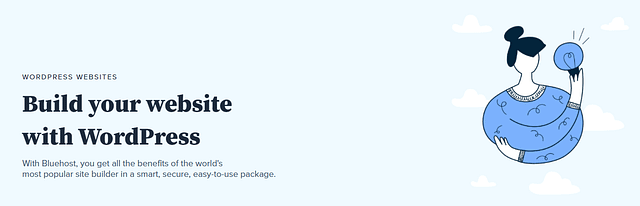
Bluehost General Hosting features
Bluehost is packed with features. Once you purchase one of its hosting plans, it will show you a simple step by step plan to create a good website. Saying so the various marked features are briefed below.
Easy To use:- The user interface of the Bluehost is straightforward. And it is standard for all types of hosting plans. From the part of signup to setting an account over the Bluehost dashboard is simple. Bluehost understands that when an individual opts for a start-up plan, he or she is a beginner and shows them the best possible steps to create their own website with minimum outsider help.
Thus right away once you want to start to build a website Bluehost asks how you will start to create, and it gives the below options,

Bluehost Control Panel (Bluehost c panel):- Users can easily customize each and single part of the Bluehost C panel as per their requirements. Users can manage many things from that, such as All websites of any type, including applications, managing email accounts, domain names, and many more.
Domain and email features- If any user is using the Bluehost domain, the user can transfer as many domains to Bluehost and add multiple emails. These emails can be used to transfer information and many more things in just a single click.
24×7 support channels:-There are various mediums available to contact Bluehost customer support. All the technical and non-technical support persons are available to take out from any kind of situation. Chat, call and mail options are available for any type of issue.
Single Click installation (One-Click Installation)- As discussed above, the user interface is easy to install. In one click, users can install Bluehost for WordPress, software, and many more. Users need to select WordPress and then add up some information after that Bluehost is installed on your website. Applying the same procedure, users can install Woocommerce and all CMS or any eCommerce software such as Magento.
Pricing:- Bluehost hosting plans has maintained nicely between its prices and features. Starting from the basic plan which is just $2.95/ month, it goes up to the Pro plan which is a much more advanced optimized web service at $13.95/ month.
However, one important point you should know before purchasing any of the Bluehost hosting plans is that the below prices are only available when you purchase any of the plans for 3 years. Once you go for a 2-year or a 1-year plan, then the price starts to increase.
So, I always recommend going for the 3-year term Bluehost hosting plans. By doing so, you can also save yourself from the higher renewal charges also.

You can find all the detail’s about the various plans in the above snapshot. Still, let’s look into all Bluehost hosting plans briefly.
- Basic Plan: The basic plan provides a single website, mainly helpful for beginners who are just starting out. It provides a 50 GB storage, 24/7 customer support, 1 Bluehost free domain for 1 year, free SSL certificate and CDN, 1 click WordPress integration and custom themes.
- Plus plan: Includes all the features of the basic plan, additionally provides unlimited website creation, unlimited SSD storage and free office 365 for 30 days. Best for people running multiple websites.
- Choice plus plan: The choice plus web hosting plan include all features of the pro plan and additionally provides free Bluehost domain privacy and protection features. Best for those, who look for added privacy and safety.
- Pro plan: Includes all features of choice plus plan additionally provides optimizes CPU resources. Best for higher medium-sized businesses.

There are generally four Bluehost payment options available. Howver two of the Bluehost payment options that are using credit card and the other one through Paypal are the most used ones.
To know more details check out the Bluehost payment option page.
Reliability:– Bluehost might not provide the fastest website loading time. However, for server response time Bluehost gives a solid reliable website loading time which is good to go for any personal or business house. I have tested a simple run-in Bitcatcha.com to check the load-time of my un-cached site, It provides you to test server response without loading any data, below is the snapshot.

You can see from the above snapshot, that my site loads within a fraction of a second in the US and Canada. In all other locations also, you can find that my site takes a bit higher time but much less than 1 second. So, here also Bluehost does a better job in loading performance.
Website Uptime: Bluehost uptime has always been good. It marks 99.9% on average. This shows that Bluehost has not sacrificed its performance on the basis of budget-friendly plans. To get a detailed know-how about the uptime statistics, check out this article from websitesetup.org.
No hidden charges:- There is no extra charges taken. You have to pay the exact same price that is visible at the time of buying the services. While buying just confirm that you deselect the Bluehost addons (which are generally chargeable) that are added in a default manner. Try to buy Bluehost hosting plans for 3 years, in that way you save a lot on higher Bluehost renewal charges.
Bluehost free Domain:- The cherry on the blossom is the Free domain service for one year from Bluehost. Yes, you heard it right, a free domain while you purchase any hosting plan. The domain will remain free for one year from the date of purchase and in the second year, the Bluehost renewal charges will be applicable.
WordPress staging: A staging site is just a copy of your live WordPress website. Staging of a site is used mostly to fix any bugs or issues associated with the live site, it’s a wonderful way to experiment with anything you want in connection to themes, plugins, new page builder, update design etc. Bluehost WordPress dashboard provides a staging option to create a duplicate site.

Whatever you want to change in the duplicate site will not affect the live site at all. Bluehost saves your duplicated site in the staging server, which is the same as that of your live site server. The site is not made public. Once you are done with your experiments and desired results, you can then delete the staging site fully. And can then check the same on your live site.
If you want to replace your live site with your staging site, be cautious as many times, it happens that all the data are not get copied to the new live site.
WordPress site transfer: Bluehost web hosting is running an offer starting from April 2020 to transfer a WordPress website with all of its plan to Bluehost. It will be a free site transfer.
However, the offer has two conditions associated, firstly, the site should be a WordPress website and secondly, the request for the website transfer shall be put within 30 days of signing up with a Bluehost web hosting plan.
Bluehost money back guarantee:- Bluehost hosting plans provides a 30-day money-back guarantee. However, the Bluehost money back guarantee includes some conditions, so before buying check out the below points to be on the safer side of not losing any of your money.
- You need to buy any of the Bluehost hosting plans using a credit card, once you apply for money back within 30 days, Bluehost will refund the money back to your card. For Paypal account holders, Bluehost refunds only for US and Canada locations.
- If you opt for the Bluehost free domain while buying, Bluehost may deduct the charges of the domain for 1 year and the rest will be refunded.
- And if you buy any of the Bluehost addons or extra services, you are not going to get Bluehost money back guarantee on that. For more check Bluehost policies.
Bluehost Security Hosting features

Shared hosting is a great feature to have as it saves your money compared to dedicated hosting. However, with cheap good features comes with some risks, those risks involved brut force attacks on servers, accounts getting hacked, spammers and many more. Bluehost shared hosting services has a robust has a list of security features that keeps your website safe from all type of attacks. Below is a list of those features
- SiteLock
SiteLock is another add-on that helps and also improves overall website security. SiteLocked is wholly embedded with features such as regular malware scanning and malware removal, spam protection, and protection against DDoS attacks.
DDoS (Distributed Denial of Service) is a category of malicious cyber-attacks that hackers or cyber criminals employ in order to make an online service, network resource or host machine unavailable to its intended users on the Internet.
- SSL Certificates
SSL stands for Secure Sockets Layer, this is a security that forms an encrypted layer in between a web browser and its server. You will get a free Cloudflare CDN that helps to block malware and improve security. Also, get an SSL certificate for securing the browser.
- 2 Factor Authentication
2 Factor Authentication is an additional layer that makes the security system more effective and more powerful. It is a kind of OTP (one time password) that will be sent from the Bluehost hosting server to the user registration email or mobile phone number. Then the user needs to enter that OTP to the desired location to get it expired.
Domain Management features of the Bluehost web hosting
Apart from all the features and benefits are given above, these are some general features with benefits that are always in the priority, and it is the basic need for all types of online business. Check out each of them one by one.
Domain Manager:- It is a kind of toll available only after getting paid membership of Bluehost organization. With the help of this tool, users get to purchase and track all domains, transfer their domains, and manage the name server.
Parked Domains- These domains can be used for various workflow purposes.
Sitebuilder- Many users are in a hurry to launch their business online. At that time, they can use a complete bundle of website builders.
Bluehost hosting dashboard
Once you purchase any of the plans from Bluehost, after login into the portal, you will find a super-simple dashboard that is easy to use even for a beginner. In the Home section itself, you will find a checklist that is more than enough to guide a beginner in building a beautiful website on his or her own.
Cool Haah!!

The control parameters or tabs are fully responsible to keep your site at your control. All the parameter tabs are very easy to go through as all are self-explained nicely.
The Marketplace is the shopping mall for various digital services starting from security tools to website themes. You can hover and check all the available tools in the marketplace.

In the Email & Office section, you will get Office 365 for 30 days absolutely free. Along with this, you can build your customised email with your domain name with the use of Bluehost.
However, I shall recommend to generally avoid to create a customised email from the same hosting on which your site is running. As emails are an easy way to hack, spam or attack any online address.
If you want to create an email with a domain name absolutely free, then just click here to go through the tutorial.

In the Domain section, you will get all the information related to your domain. You can create subdomains, update DNS, transfer domains and many more from the Manage option or from the domain section itself.
And finally, in the Advanced section, all your important tabs will be available. The most important Cpanel in which your files, database, security, software everything are located. You can control all your website’s requirements from the Advanced section.

Bluehost dashboard does wonderful work to guide you throughout all the sections, even if you are a beginner. The dashboard is very much user-friendly and shows you all important sections on the home page itself.
Bluehost competitors
Comparison between Bluehost Vs Hostinger
| Features / Events | Bluehost | Hostinger |
| History | Founded in 2003 in Orem, Utah and the USA. | Founded in 2004 and headquartered in Lithuania. |
| Hosting Types | Shared, WordPress, VPS, email, dedicated servers | Shared, VPS, cloud, WordPress, email, dedicated servers |
| Pricing Policy | Slightly higher charges and provides more features | It is cheaper. But provide fewer features |
| Customer support | 24/7 customer support with live chat features. | No live chat support feature |
| Security | It comes with multiple security systems. Such as Anti-spam package, Spam Hammer, and Apache SpamAssassin | It only sets baseline security means. For higher security functions users need to pay extra. It includes SpamAssassin and CloudFare over the baseline security system. |
| Disk Space | 50GB to unlimited | 20GB – 300 GB SSD |
| Site Builder | Weebly site builder | Zyro site builder |
| Free Domain | Yes – all plans | Yes – except Single Shared plan |
| Uptime | Great | Less when compared to Bluehost |
| Bandwidth | Unmetered | 100GB – unlimited |
| E-commerce | WooCommerce online stores | WooCommerce, PrestaShop, Magento hosting |
Comparison between Site ground and Bluehost web hosting
| Features | Site Ground hosting | Bluehost web hosting |
| Official Website | www.siteground.com | www.bluehost.com |
| Free Domain | Don’t provide free domain | 1 bluehost free domain in all plans |
| Hosting features | Free daily backups and restore, free Cloudflare CDN, high-performance SSD storage, unlimited email accounts, and free SSL | Unlimited disk space and transfer, free CDN, high-performance SSD storage, daily backups, unlimited emails, and free SSL |
| Uptime history | Great | Great |
| Website migration | Free WordPress migration plugin and custom integration is paid | 1 Free complete website migration, additional sites are charged |
| Cost | Plans and renewal charges are much higher. Good for intermediate business | Plans and renewal charges are low when compared. Good for small, medium, and beginner start-up |
Frequently asked questions
Q. IS Bluehost good for ecommerce?
A. Yes, Bluehost is equally good for e-commerce site. Bluehost have a detailed tutorial on How To Start an Online Store with WooCommerce. Check it out here.
Q. IS Bluehost good for beginners?
A. Bluehost hosting is specifically good for beginners and intermediate businesses or individuals, as it provides the basic necessities of going with a Bluehost for WordPress live, a free SSL certificate, 1 Bluehost free domain for the 1st year and comparatively budget friendly plans.
Q. Does Bluehost offer Free Domain?
A. Yes, Bluehost offers free domain service for one year. This can only be obtained after taking any one premium plan of Bluehost web hosting. After one year the renewable charges are applicable.
Q. IS Bluehost Hosting Slow?
A. No. Bluehost may not be the fastest web hosting service, but it’s performance on speed for small businesses are widely accepted. Bluehost has updated to the latest technologies to keep their loading performance satisfactory.
Q. Do I need the bluehost plugin?
A. Bluehost plugin integrates your website with Bluehost control panel and security features. It also provides the staging option to test your website in a staging environment. You can install it whenever required and then delete.
Q. How to cancel bluehost subscription?
A. Yes. Bluehost money back guarantee has a 30-day lock-in period, provided that you have purchased your Bluehost hosting plan using a credit card. For Paypal account holders, Bluehost refunds for US and Canada locations. Know more here.
Q. What is there in the New SiteLock Dashboard?
A. The New SiteLock Dashboard is a multilingual platform that instantly notifies regarding any threat. It gives real-time information, scan summaries, traffic reports, and other support options.
Q. Bluehost free trial is available?
A. Bluehost free trial is available for 30 days. Pay nothing during that period and get familiarised with the hosting service.
Q. Can I upgrade my Bluehost plan?
A. YES. You can upgrade your Bluehost present plan to a higher one. Speak to their chat support and you will find it simple to do.
Q. How to pay bluehost monthly?
A. Unfortunately, at this time Bluehost plans does not offer any monthly payment options. It only have 12 month, 24 and 36 month plan paid at one shot.
Conclusion: My Final verdict on Bluehost web hosting
I tried to present you with a detailed unbiased and truly informational review on Bluehost hosting. It may not be the fastest, cheapest and best in a lot of the hosting services, but Bluehost provides you with one of the most reliable, user-friendly hosting services along with a ton of amazing features to use.
I strongly recommend Bluehost for beginners to intermediate individuals and for small businesses. With budget-friendly plans and secured services, Bluehost is one of the best hostings to have. A hosting service recommended by WordPress also.
| Features | My comments | ⭐Ratings |
| Performance | Bluehost has a very good uptime, which is almost 99.9%. The loading time at different locations of the world is very much on the spot. | 4.3⭐ |
| User friendly | Bluehost makes life easier by introducing wonderful features like one click WordPress install, super clear dashboard which a beginner also can operate with ease. | 4.7⭐ |
| Budget Plans | The charges for the plans are budget-friendly. Bluehost basic plan starts at just $2.95/month, making it affordable for beginners | 4.5⭐ |
| Security & Support | Basic security like free SSL is available. However, for backup and malware protection, you have to pay. They have a 24/7 support chat. Basically, the wait time is non-existent. They are always up to give you a solution. Their support may not be the best, but you can always give them a 4.5/5 rating. | 4.5⭐ |
Exclusive bonuses from shoutway.com
I tried to present you with a detailed and unbiased review of the Bluehost hosting in the present article. Feel free to reach out to me at tsd@shoutway.com for any related query and I shall try my best to revert with an appropriate reply.
WAIT!!! Don’t leave!!
I have some special bonuses for you. Buy any of the Bluehost web hosting plan using my link in the article and get amazing bonuses from shoutway.com absolutely free.
Check out all the bonuses by clicking the below tab.
Once you buy any of the Bluehost web hosting plans using my referral link, just send a mail to tsd@shoutway.com with the buying receipt.
I shall interact with you the same day regarding free bonus delivery.
So, don’t just wait and watch, start your own website with Bluehost hosting service and mark your presence on the web.
That’s all for now!!
Tanay?

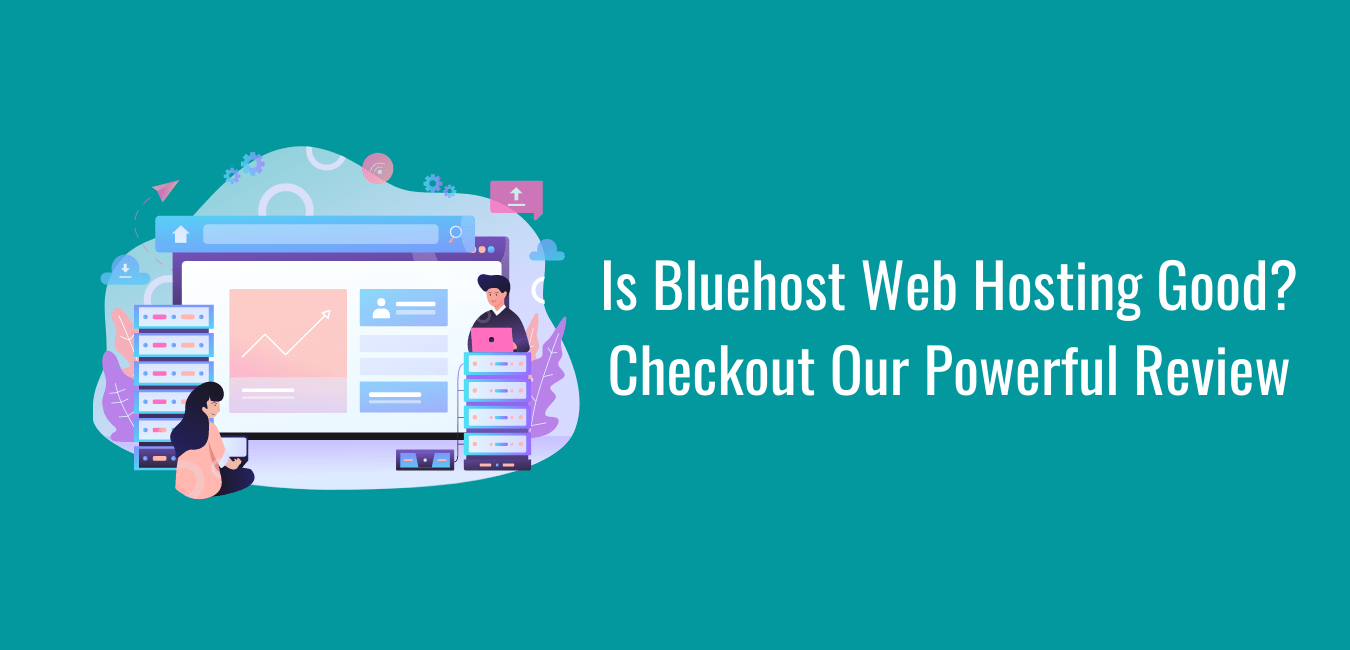



Hi Tanay,
Your way of writing is good, keep up the good work.
Thanks a lot, Ayush 🙂