As a frequent internet user, I’m guessing you favour quick websites over slow ones. And, if WordPress powers your business, here I have listed down a number of ways to Speed up Your WordPress Website.
Making your WordPress website fast will benefit you in the long run as your clients and visitors to your website will feel excellent and satisfied.
Search engines such as Google always prefer websites that load fast. Google wants to give its users a better user experience, and thus a fast website is always a better choice.
when looking to optimise the performance of a website, below briefed points are some of the leading options you can try out to speed up your WordPress website.
Disclaimer note: This article may contain affiliate links, which means we make a small commission if you end up buying the product at no extra cost. Saying so, we give high marks to the products, review those which we test and find the best.
You can also check out the related posts below:
How To Create A Website Using Astra & Gutenberg Block Patterns
How to Create a Google Analytics Account: Guide for Beginners
How to Measure the Success of a Content Marketing Strategy?
9 free blog promotion ideas for beginners
If you are short of time, just click on a link from the table to get to your preferred point.
- Why Fast Websites Win?
- How to measure website speed
- How To Speed Up Your WordPress Website: 16 Easy ways
- Optimize images (Size and Dimensions)
- Update WordPress and All its plugins
- Use a Fast WordPress Theme
- Astra WordPress Theme
- Use a Caching Plugin
- Delete Unused Plugins
- Minify CSS and JavaScript
- Enable GZIP compression
- Leverage Browser Caching
- Use a Content Delivery Network
- Minimize external scripts and HTTP requests
- Use Lazy Loading
- Host video Offsite
- Optimize WordPress Database
- Use a Reliable Host
- Limit your blog post comments
- Frequently Asked Questions (FAQs)
- Final thoughts on How to speed up your WordPress website
Why Fast Websites Win?
Website user Experience
On the internet, first impressions are crucial. Your clients, consumers, and website users form an immediate opinion of you and your company.
If your website loads quickly, you’ve produced an excellent first impression. It is like you have created a great customer experience. If it opens quickly, your new visitor will be delighted right away.
On the other hand, a slow website makes us feel uneasy, uncomfortable, and unreliable. And it’s pretty difficult to recover from a poor first perception.
As a result, when it comes to customer experience, sites’ loading speed is your top priority. Visitors to your website are looking for something specific. Please give it to them as soon as you can.
If your customer felt annoyed with your website, it is sure that your website did not load faster, and nothing annoys customers more than a slow-loading web page. So, Speed up your WordPress website.
Competition
You live in times when you have to tackle cutthroat competition to survive in a market. When you are operating an online business, your website is your store, and making it fast can give you huge benefits and kill your competition.
To sustain in a market for the long term, speed up your WordPress website is a must, and it will help you get repeated users and significant profits.
Google Ranking for Speed
The speed of your website has a direct effect on your Google search engine rating. In its core search technology, Google has stated that they want to guarantee that the website is lightning fast, easy to use, and extremely valuable.
Since 2010, Google has used website performance as one of the primary ranking criteria in its algorithm. The website speed indicates how quickly a website responds to customer requests for information.
Google recommends a load time of fewer than 3 seconds for mobile and desktop devices.
Because the search engine google understands that diverting users to slow-loading websites negatively influences the user experience, it focuses on page speed when deciding results. Always remember this when looking to optimise the performance of a website.
Check out the below Video from Brainstorm force (Creator of Astra WordPress theme) about tips to improve WordPress website performance.
How to measure website speed
A website speed test can be carried out using many good free tools available on the net, one that can help you find out how to speed up your WordPress website.
To access the website speed test, you can visit GT metrix site. which is a well-known site to measure website speed. You can also check your website speed on Google page speed site.
Here we will check the website performance before optimizing it for speed. And in the second case, we will check the speed report after taking some of the required measures described in the later part of the post.
It will take a few minutes to run the test.
The results are displayed in a simple and easy-to-read format.
GT Metrix my website performance snapshot (Before optimizing for speed):
Before optimizing my WordPress site for speed, I have run a GT Metrix scan and the performance report shows some points for improvement which include,
Improvement required for First contentful paint: The first contentful paint metric is usually measured in milliseconds and it provides an indication of how fast a website loads. It also helps determine whether or not there are any performance issues that need to be addressed.
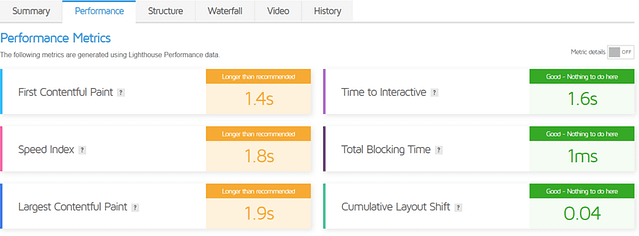
Speed index: A site’s speed index can be calculated by dividing the average response time by the number of requests made to render a page. The lower this number, the faster your site will be for users.
GT Metrix my website performance snapshot (After optimizing for speed):
Once after optimizing my site for speed, I have run the latest GT Metrix, the results are depicted below.
As you can see all the parameter indexes have improved substantially, optimizing a website needs a good amount of work to do. However, you can also speed up your WordPress website with a little bit of work and with the use of a few good plugins.

How To Speed Up Your WordPress Website: 16 Easy ways
Optimize images (Size and Dimensions)
One of the simple things you can do to improve your average page load speed is to optimize your images. Optimizing images for the web is a process of reducing their size and dimensions.
When looking to optimise the performance of a website, images should be sized appropriately and their dimensions should be in relation to the layout of the website. Images that are too big or too small will take up more space and will slow down the loading speed of a website.
There are many free tools available online that can help you resize your images accordingly, such as Optimole, TinyPNG etc.
Large images cause your website to load slowly, resulting in a poor customer experience. Lossy and lossless are the most commonly used compression techniques.
According to the reports, photos account for 404% of the total weight of a website as of August 2021. It takes precedence over JavaScript, CSS, and fonts.
Even though a proper image optimization procedure is one of the simplest things to establish, many website owners miss it.

I mainly use JPEG and PNG image formats on shoutway.com. JPEG formats though a bit smaller in size with respect to PNG formats, are substantially lighter in size and help in loading faster. PNG photos are higher in size, but for clarity and eye-catchiness it’s used and can be used in few places to Speed up your WordPress website.
Update WordPress and All its plugins
WordPress plugins are the backbone of a WordPress site. They provide features and functionalities that help the site owner to manage the site.
A plugin is an add-on to your WordPress installation that adds specific features and functions to your website. It’s like a mini-program for your website, adding extra functionality or tools for managing your site.
WordPress often updates itself as a well-maintained open platform. Each upgrade will include new functionality and fixes for safety and bug issues. Your WordPress theme and plugins may also need to be updated regularly.
In order to make your website faster, you should keep your WordPress and plugin up-to-date. This is because the more recent your WordPress and plugin updates are, the more recent their code is. Newer code means that it is also more optimized for speed.
Use a Fast WordPress Theme
When you are building a website, you want to make sure that it is fast and easy to use. This is where fast WordPress themes come in handy.
Everyone likes a newly designed WordPress theme, but before you go out and buy one with all the latest and greatest features, think again. In terms of quality, every component you see in a theme affects your website’s overall speed. There are both excellent and awful themes among the thousands of articles available.
A slow website can be frustrating for users. It can make them leave your site and find an alternative. One of the most common reasons for a slow website is a poorly coded theme.
The fast website themes are designed in such a way that they are lightweight and optimized for speed. They also have caching plugins and other features that help you improve the loading time of your site.
Astra is a great example of fast, lightweight and optimized WordPress theme.
Astra WordPress Theme
Astra is a simple, quick, and fully adjustable theme for blogs, personal portfolios, and websites specially designed for business. The free edition is utilized on over 1 million web pages.
It offers incredible support for page builder WordPress plugins, allowing you to completely customize your site using the WordPress theme customizer. Astra will enable you to modify your website in a few seconds by allowing you to import hundreds of pre-built high-quality websites.
Astra Website test results after running a webpage performance test are shown below, which shows the amount of time required for loading without the use of any speed enhancing plugin.

The Astra starter templates are packed with great optimized prebuilt sites and they are available both free and paid versions. You just have to select your preferred one and Boom!! you are on 🙂
The Astra-Gutenberg blocks are a new edition in their template library, with the use of Gutenberg blocks you can make your more optimized for speed as there are no page builders involved in it which tends to make a site slower.
Astra is a multi-featured WordPress theme with a lot of customization options.
It’s surprisingly lightweight. They’ve taken a few measures, like turning off javascript and limiting files under 50kb.
One feature that sets Astra apart from other themes is its built-in functionality as a robust WordPress website builder which makes it one of the leading themes to Speed up your WordPress website.
Use a Caching Plugin
When looking to optimise the performance of a website caching plugins are tools which help to reduce the load time. They work by storing a copy of the data from the server and then serving it to the user when they request it.
This means that all of the data is retrieved from a local cache instead of being retrieved from a remote server.
There are many different types of caching plugins available for use on WordPress websites. Some offer more features than others, but all should be able to provide some level of improvement in website speed and performance.
Delete Unused Plugins
WordPress plugins are one of the most popular aspects of the Content Management System (CMS). You can add any feature to WordPress with the correct plugins. Putting several useless plugins on your website can ultimately lead to significant issues.
Plugins are the most common cause of slow loading websites. This is because plugins have to be loaded with each page load. If there are too many plugins on the website, then the website will load slower and slower.
Therefore, it’s important for webmasters to delete unused plugins from their sites.
In order to keep your website running smoothly, you need to delete unused plugins. These plugins can slow down your website and make it less secure.
The first step is to identify what plugins are not in use on your site.
You can do this by going into the WordPress dashboard and clicking Plugins on the left-hand side menu. Look for the plugin that says “No active installs” or “You have no active installs of this plugin” if you have more than one installed. If there are any plugins that say this, you will want to delete them from your site because they are not being used.
To delete them, click on the name of the plugin and then click Delete Plugin in the upper right-hand corner of the screen.
Minify CSS and JavaScript
CSS and JavaScript are critical to your site’s success; they take your pages beyond the confines of simple HTML. However, every time a user opens a webpage, these files must be transferred from your web server to an internet browser.

As a result, if you make these files shorter without affecting your website’s user interface and the way of operating, your website will load very fast.
Use a free WordPress plugin like Autoptimize to examine your CSS and JavaScript files, eliminate redundant code, and compress the files, so they load quickly.
Enable GZIP compression
GZIP is a lossless compression technology commonly used to transport files over the internet. GZIP compresses data in a fraction of the time and with a fraction of the computational power of other compression algorithms, reducing file sizes by up to 70%.
When you utilize GZIP compression on your website, your files will be delivered to customers faster because you’ll use less bandwidth.
GZIP compression can be enabled on your site using the WP Super Cache plugin. It’s a popular performance optimization plugin feature that makes it simple as ticking a box.
Leverage Browser Caching
The period when browsers retain the cacheable resources available on a website locally is called caching.
Images, JavaScript, CSS, and other resources are among them. When someone visits the website, the cacheable materials saved on your machine are re-uploaded.
You’ll need to use a particular tool to see if your WordPress website properly leverages browser caching. Google PageSpeed Insights is the most prominent tool you can use.
Use a Content Delivery Network
Using a Content Delivery Network (CDN) is one technique to keep your site’s efficiency and functionality consistent. A CDN is a worldwide network of web servers that carry a duplicate of your website that customers can browse. This will speed up your website, but it will also assist in protecting it and decrease bandwidth usage.

A Content Delivery Network (CDN) is a system that consists of many servers located in various regions of the globe. When you employ a CDN, all of those servers will be filled with static replicas of your site’s files.
This typically comprises CSS and JavaScript code and photos, files, video, and other data.
While the two may appear interchangeable, it’s vital to remember that a CDN is not the same as a web host. Your host, often known as the ‘origin server,’ is the server where your website ‘stands.’ The CDN servers copy-paste static content from your source server so that they can be sent to your visitors faster.
Minimize external scripts and HTTP requests
Many WordPress plugins and themes download files from third-party websites. Scripts, stylesheets, and images from external sources such as Google, Instagram, analytics services, and so on can be found in these files.
The goal of this section is to help you identify and reduce the number of external scripts and HTTP requests on your website.
External scripts are often used for things like JavaScript, jQuery, or other libraries that enhance the functionality of the site. They may be necessary for a site’s functionality, but they can impact a site’s loading time significantly.
HTTP requests are used to load content from various sources on a web page. When you have too many HTTP requests, it can slow down how fast your website loads.
There are many ways to minimize external scripts and HTTP requests on your website:
-Minimize or eliminate third-party scripts by using CDNs (Content Delivery Networks) instead
-Use browser caching to store files locally
Use Lazy Loading
You can also use lazy loading if your WordPress site has several pictures. Sluggish loading loads only the images displayed in the customer’s browser window when the website is first loaded, deferring the others until the customer moves down to them.
Because your material loads gradually rather than asking your browser to do all of the loading processes at once, lazy loading creates the impression of a quicker page load time.
Lazy loading can be extended to other media, such as video embeds, other page content, such as writing and feedback, and photos. Lazy loading can be used for both desktop and mobile devices.
Host video Offsite
Videos are one of the most resource-intensive assets you can store on your web hosting server. They take up space and can cause your page to load slowly. Even keeping one video on your server can hurt your performance.
On the other hand, videos are a terrific method to attract users, so you shouldn’t abandon them entirely. Use a third-party video hosting service like YouTube, Dailymotion, or Wistia instead of storing videos in your video collection.
These services take care of your storage, so all you have to do is embed the video on your website. Visitors will notice no difference, but your customer experience will vastly improve.
Optimize WordPress Database
If you’ve had your WordPress site for a time, your database will likely include some old, unneeded files. Post spam, residual data from outdated plugins and themes, old customers, abandoned material, and old media are just a few items that eat up hard disk space and place unneeded stress on your system.
Plugins like WP Optimize and Advanced Database Cleaner will audit your files and remove everything that isn’t necessary.
This is a fast and more secure option than manually removing the files from your server.
Use a Reliable Host
The basis to Speed up your WordPress website is to use good web hosting. You must select a hosting provider and a plan that fits your capacity and performance needs.

A reliable host is one that has sufficient bandwidth to handle the traffic of your website. They also have the necessary security features to protect your data from hackers, malware, and other threats. Examples of a good reliable hosting service is
Bluehost hosting and
Hosting service, dedicated hosting, virtual private server (VPS) hosting, and customized WordPress hosting options are available from most WordPress hosts.
When it comes to WordPress hosting, you get what you pay for most of the time. Shared hosting is on one end of the range.
These options let you host your website alongside many other websites on the same server. Because shared hosting prices are unbeatable, newbie WordPress users may choose this option to acquire traction online before upgrading.
However, because you’re using the same resources, your performance will decrease if another site on your server receives a lot of traffic.
Dedicated, VPS, or managed-to-host plans from a reliable provider are recommended for established businesses with more content and higher levels of regular traffic.
These plans will provide sufficient server resources to accommodate growing traffic while minimizing load time.
Limit your blog post comments
Websites are now more interactive and social than ever before. This has led to a rise in the number of blog posts, comments, and other types of user-generated content.
Comments are a great way to interact with your readers, but they can also be a distraction. They can slow down your blog post load time as well as bog down your website’s server.
Comments should be limited to those that are relevant or constructive and should be kept short.
Frequently Asked Questions (FAQs)
Q. Does cloudflare speed up website?
A: Cloudflare is a company that offers protection for websites from cyber-attacks and DDoS attacks. It also speeds up the website by caching content. However, it does not affect the site’s loading time.
Q. What is a fast website load time?
A. Website load times are a crucial factor for conversion rates. It has been found that an increase of 1 second in load time can result in the loss of 7% of conversions.
Generally, Google prefers websites which have loading time less than 3 seconds for both mobile and desktop versions.
Q. How to check the website loading time?
A. There are various tools available on the internet which you can use to check the loading time of a website. You can use Pingdom, GTmetrix, Google PageSpeed Insights, or WebPageTest for this purpose.
The best way to check if your website is loading fast enough is by using these tools and checking your site’s speed from different locations across the world as well as at different times of day.
Q. How to speed up a video on a website?
There are various ways to speed up videos on a website:
A. 1) Convert the video into an animated GIF and use HTML5 to embed it in your page; 2) Use a service like YouTube’s “speed editor” or “video editor”; 3) Use an online tool like Video Speed Controller
Q. How to make fewer http requests WordPress?
A. One way to make fewer requests is to use a CDN. A CDN is a content delivery network, which means that it will store copies of your website’s files on servers around the world. When someone visits your website, they will be served with the file that is closest to them.
Another way is compressing and minifying your JavaScript and CSS files. Doing this will reduce the size of these files so they can be transmitted faster over networks.
Q. IS WordPress slower than HTML?
A. HTML stands for Hypertext Markup Language and it’s a markup language that defines how text and other content should be formatted on a page. All WordPress websites are HTML based, but all HTML sites are not WordPress.
WordPress is a content management system (CMS), which is written in PHP and MySQL, which makes it slower than HTML.
HTML provides static websites which are generally faster than WordPress dynamic websites.
Q. Can WordPress speed optimization without plugin be done?
A. Run a website scan with the help of GTmatrix or Google page speed or Pingdom, and go through all the recommendations provided by the tools. And you can optimize speed of your WordPress website.
Final thoughts on How to speed up your WordPress website
WordPress is a powerful platform that can be used to create websites of all shapes and sizes. It is not uncommon for WordPress websites to take a few seconds to load on a desktop or mobile device.
In this article, I have tried to provide you with a list of advice on how to speed up your WordPress website in order to make it more user-friendly.
The average loading time for a website is about 3 seconds. It’s not just about how fast the website loads, but also how fast the user can find what they are looking for on your website.
So, if you are into the online world and want to mark your presence through your website, then one of the most important activities is to speed up your website.
Take care of the 3 to 4 points from the above list first, you will start seeing results.
Additional resource: Also check out the below detailed post for more tips on Making your website fast,
How to Speed up WordPress: A Detailed, Actionable Guide
Do tell me what are the steps you are taking to speed up your WordPress website in the comments section. And if you like the post share it in your feed 🙂
That’s all for now!
Tanay 🙂




